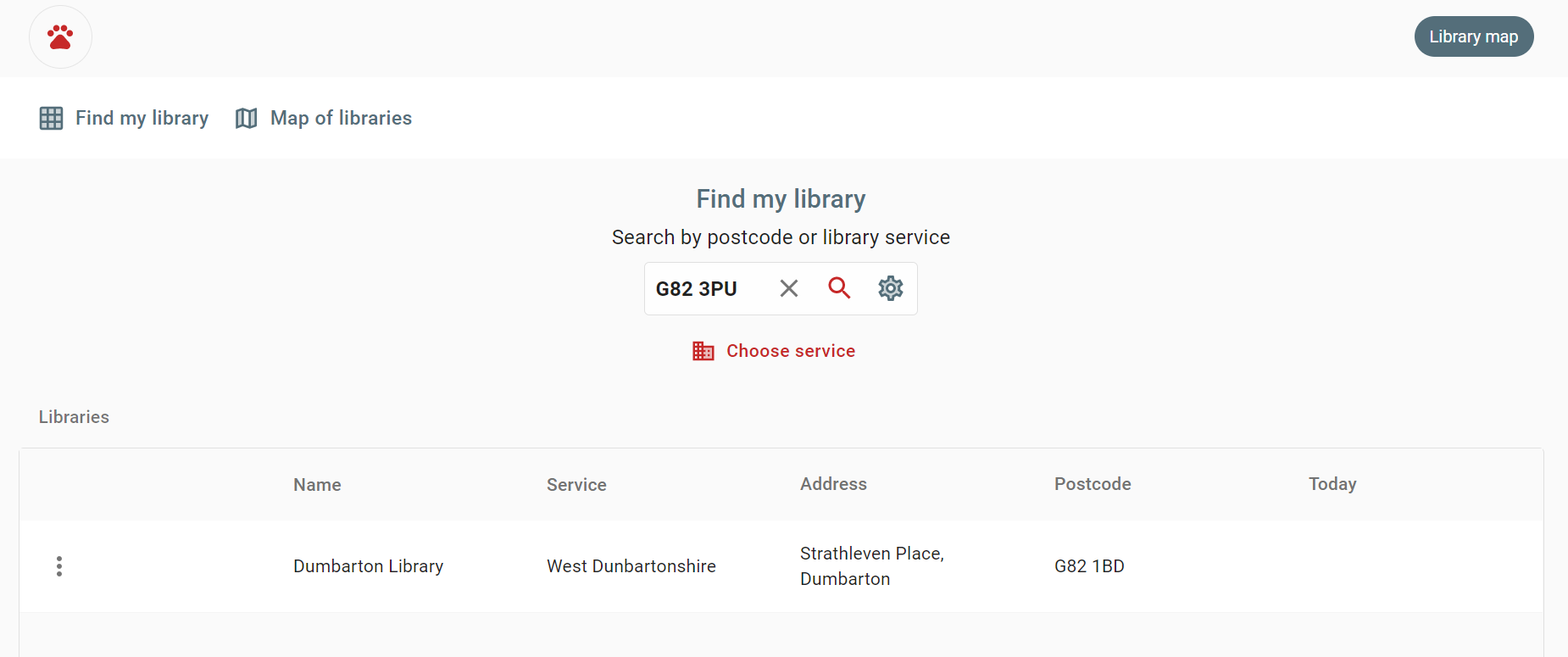Find my library
Find libraries and mobile library stops by postcode
The find my library page provides a quick lookup for library users to enter their postcode and see a list of libraries within a configurable radius.
A screenshot of the find a library page on library map
Instructions: find a library
- Enter any valid postcode into the postcode text field. Then use the search icon button to trigger the search
- Optionally, by selecting the options cog you can configure the radius in miles you are interested in
- After a short wait, the libraries should be filtered to those within that radius
Data
Many of the fields in the library services shared spreasheet are used to display the data about a service, generally in the form of links to the relevant areas on the service website.